How to launch a New Tile
Launch tiles to make it visible to the public
Jump to 'How to launch a new tile'
When to launch a new tile
Once you are ready for a tile to be made visible to the public, you can set the project tile to live. If the tile has questions, making it live also means that website visitors can begin commenting on it. You can launch a tile directly on the website without needing to speak with someone from the Commonplace team, however we still encourage you to get in touch with us so that we can help you sense-check the tile’s content.
Top Tip
Please remember that your launched tile will only be publicly visible if the entire website is live. Until the website is live, active/launched tiles’ content will not be visible to the public.
How to launch a New Tile
1. Go to Edit page.
2. Use the drop-down bar on the top-left of the Page, and select the tile you want to launch
3. Once you are done previewing your tile, please click on Request QA for page at the top of the page to launch tile. When you click the Request QA for page button, your Customer Success Manager (CSM) will receive a notification indicating you want to make your tile active. Your CSM will then do quality assurance (QA) checks before launching the tile on your behalf.
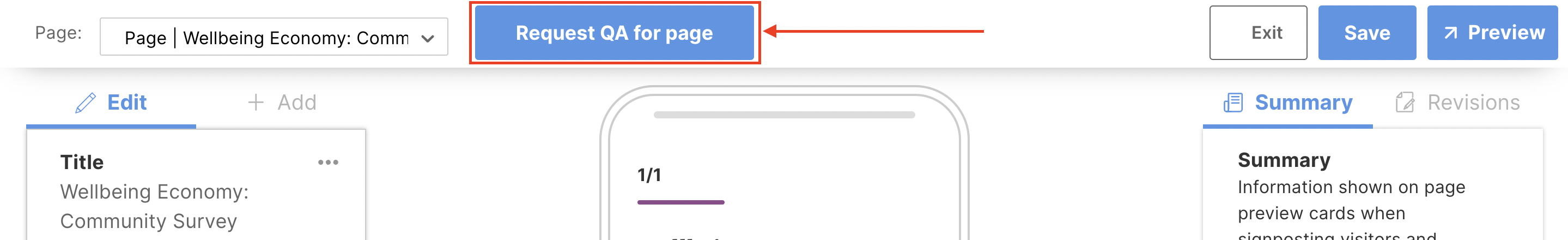
Contact Support
If you find you still have some questions or you’re unsure about something, please don’t hesitate to get in touch with our dedicated technical Customer Support Team