Best practice: Project tile
Main components and best practices to follow when building a new tile
The type of content you would add to a project tile can vary depending on the type of project you’re working on, but there are best practices to follow when creating tiles.
Remember: most screen views are on mobile phones, keep content succinct to avoid excessive scrolling!
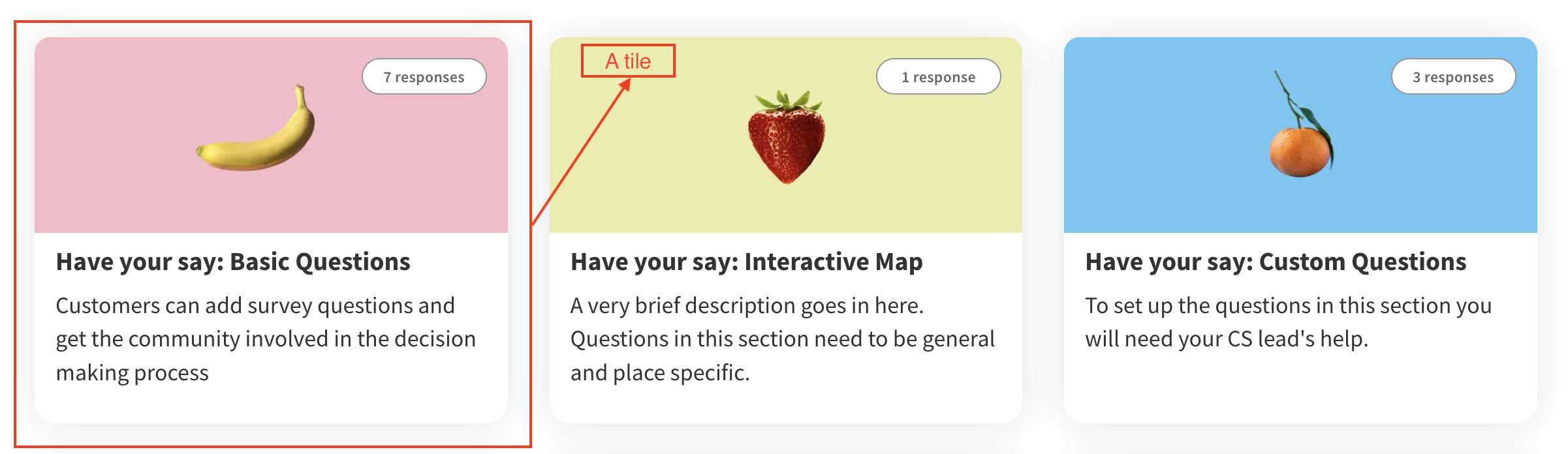
Components of a tile
-
Title:
Titles are important to indicate what the tile is about -
Brief description or summary:
Keeping your description or summary brief will ensure respondents understand and get context for the tile they’re viewing. -
Images:
Using imagery helps keep the respondent engaged and interested in the content they’re viewing. It helps to illustrate what you’re trying to convey in its most simplest form. Try to use images that relate to the topic in question and ideally are familiar and resonate with members of the community. Ensure images are the correct size and do not have descriptions within them.
Image copyright: Make sure you have permission to use the images that you place on the website and attribute the images if required to. There are many copyright-free image libraries online and your organisation’s communications person should be able to assist. -
Links:
Only add relevant links to the tile as you don’t want to lead respondents away from your site. -
Adding PDFs:
Adding PDF document links to your tile is very important, when necessary of course. Providing respondents with different levels of information, and making sure all information is accessible, is key in educating the person viewing the tile and the fuller context around the content or questions you’ve added. This is especially important in cases where access to related document/s is a requirement. -
Videos:
If you have any videos that capture the topic for your tile better than with text and images, add them to the page. Videos can help keep content exciting and more interactive for respondents.
Best practices:
-
Ensure the content you’re adding is kept simple and to the point so that can be understood by members of the community
-
Shorten your content as much as you can, but keep the key points.
-
Steer clear from using internal terminology, jargon and acronyms. This will help to prevent people from being confused or alienated by what they’re reading.
-
Ensure image sizes fit well in and around the content.
-
If you have a lot of content for a particular tile, it may make sense to add multiple pages within a tile, but try not to add too many pages as this just means more clicks or swipes for the respondent.
-
Vary the text: use bold, italicise, underline text especially in cases where there is a lot of text. This enables someone scrolling quickly to pick up your key points.
Contact Support
If you find you still have some questions or you’re unsure about something, please don’t hesitate to get in touch with our dedicated technical Customer Support Team