How to Create tiles
Categorise and add new content to your Commonplace website
Jump to 'How to create tiles'
When to create a new tile
You can create a tile at any point in your project. A tile can be focused on a consultation, it can provide more information about the consultation or you can add tiles for different engagement plans. As Commonplace offers a fully custom platform, each tile can be anything you want it to be.
How to Create tiles
1. First, click on the Edit Page button on the screen.
.png?width=567&height=240&name=image5%20(2).png)
2. Once you are in edit mode, from the top left drop down menu, select Add page from the drop down selection.

3. Select whether you want to create a Proposal tile or a Map tile from the presented option.
.png?width=349&height=321&name=image2%20(1).png)
4. Add your project information and image that you wish to add to your proposal then click Add.

5. The tile title, description and image can be edited in edit mode in the right panel:

5. Your new tile has now been created and you will be able to view it from the home page.
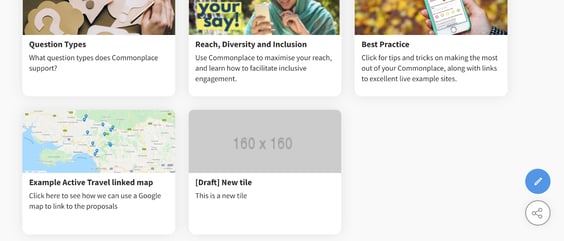
Related articles:
Contact Support
If you find you still have some questions or you’re unsure about something, please don’t hesitate to get in touch with our dedicated technical Customer Support Team