Tackling negative sentiment
While it can be frustrating to see, remember that it’s not always a bad thing and there’s much that you can do.
Negativity in community engagement is simply part of the process. People have diverse opinions and the whole point of an open and honest conversation around a project is giving people the opportunity to express them. If your online engagement has a lot of negative comments it can be very disheartening. However, it’s crucial to remember that negative community feedback isn’t always the sign of an unwelcome project, and understanding where people’s negativity is coming from can provide valuable data. Getting this insight before a project gets fully underway and making adjustments can save a lot of attrition later
So, let’s take a look at our top tips for dealing with negativity in community engagement.
Be proactive in how you design your engagement
Think proactively when designing your engagement. Good design can partly diffuse anger and avoid confusion at the outset. Make sure that all of your information is laid out. Explain clearly what you hope to attain from the engagement and how you will provide feedback on the contributions.
Have a look at our checklist first and see if all this information is easily accessible on your website:
- Have you outlined your project plan?
- Are there multiple stages? Have you clearly shown them?
- Have you explained what you want from the community?
- Do you have a schedule to update your progress regularly?
Understanding why there are negative community engagement comments
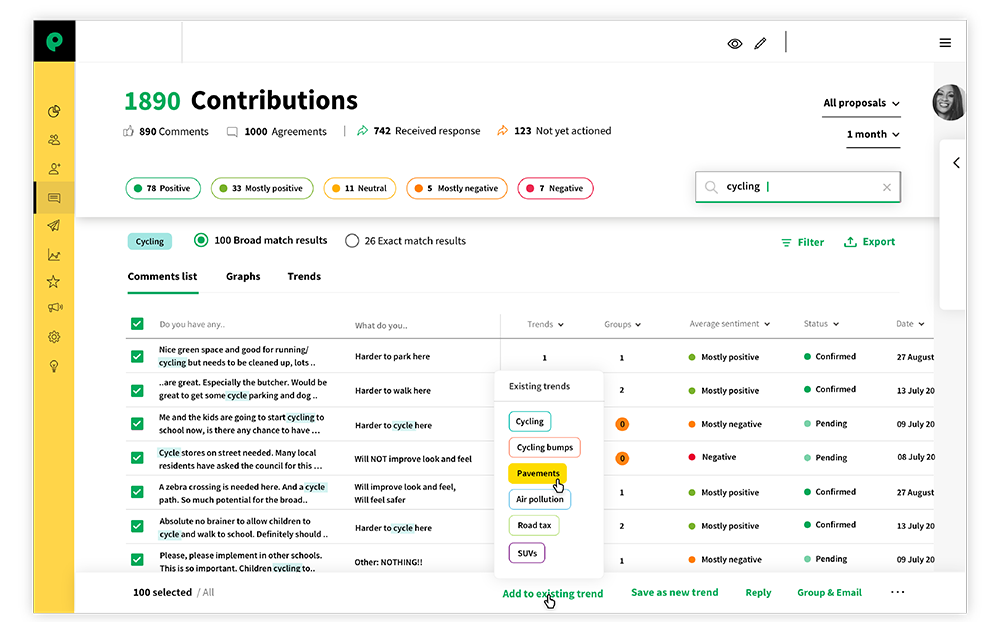

There are a number of reasons why people may leave negative feedback on your project. The best way to deal with this feedback is to take the time to get to the root of these sentiments.
With the Commonplace Dashboard, you can track comments in real time so you can see exactly when and where they’ve come from. If you see a number of negative comments appearing after you’ve posted an update, you can look into why people feel that way about it. If you see negative comments about recurring issues, there are a few ways you can discuss them with your community and understand why.
- Virtual town hall meetings: Scheduling some time to talk directly with members of the community will give you the chance to clear up any issues. With Commonplace, you can host these virtually to help work around people’s schedules or if you’re in a more remote area. You can hit all the main points of negativity that you’ve seen in your data and have a dedicated Q&A section at the end to answer any live feedback. It’s a good idea to record these sessions and upload them later so there’s a clear record of your answers.
- Talk to community leaders: If a large portion of negative comments are coming from specific demographics, try targeting them directly by talking to leaders in those communities or look into where it is they get their news/ spend their time online so you can post there as well. Trying to be as inclusive as possible is a big factor in any engagement, so taking the time to listen and understand will help build trust and encourage further comments.
- Reply to comments directly: If commenters have opted in, then you have the option to email them directly by topic or reply privately to a single respondent. With our dashboard, you can segment comments by sentiment, demographic and even by specific terms used. You can also group them so you can send out mass emails to tackle these problems directly. Learn all about the best message practices right here.
Using negative engagement as a resource
One thing that you need to remember when running an online engagement is that negative comments aren’t always a bad thing. The point of a digital-first strategy is to stop negative community feedback, but to use it to build a better plan. If residents have taken the time to tell you what frustrates them about your proposed project, showing that you’re listening, learning and doing something about it is a great way to foster trust and respect between you and the community.
With our interactive Heatmaps, you can easily see which areas have the greatest amount of negative responses thanks to coloured pins representing the different sentiments. If there are areas showing a lot of red, it's time to find out why!
Negative engagements can also give you something to work towards. With regeneration projects implemented specifically to improve areas, having a number of negatives to start with gives you real goals from the community to factor into your plan. Just make sure to keep everyone updated with the changes made as you go. For example, if a lot of people are leaving comments about an issue you're already fixing, send them an email or create a clear News Post with the details.
Of course there will always be outliers and you simply won’t have the power to please absolutely everyone, but showing that the community’s voice is recognised will help you overcome any bumps in your project faster.
Contact Support
If you find you still have some questions or you’re unsure about something, please don’t hesitate to get in touch with our dedicated technical Customer Support Team